FBI Fingerprinting for PA
FBI Fingerprint through Identego
- Follow these instructions if you:
- have not lived in PA for the past 10 years, including time away at college.
- are PA FCA Staff
- are FCA Staff or Volunteer from another state and plan to travel to PA to have your fingerprinting complete
- Please note that this is a multi-step process, requiring you to make an appointment at a local Identogo facility.
- The application section of this clearance will take about 15 mins to complete.
- Cost is about $25
Step by Step Instructions
Please follow instructions closely.
Registering for Digital Fingerprinting
- Once on the IdentoGo Website, choose the Get Fingerprinted button in the upper right hand corner.
- The page should load with Digital Fingerprinting selected.
- Under Digital Fingerprinting, select Pennsylvania from the dropdown under "The State Which You are Being Fingerprinted For".
- Select Go
- On the next page, choose Digital Fingerprinting.
- Make sure that you are applying for Digital fingerprinting and NOT the fingerprinting card.
Entering a Service Code
Please take note as to which code applies to you:
- If you are a PA Volunteer and have lived outside of the state in the past 10 years enter Code 1KG6ZJ
- PA residents who have lived in the state more than 10 years do not need to have fingerprinting. See PA Disclosure form on background page.
- If you are out of state FCA Staff or volunteer traveling to PA for Fingerprinting use code 1KG6ZJ
- If you are Pennsylvania FCA Staff Use Code 1KG6XN this code insures that the schools you work with can access your results.
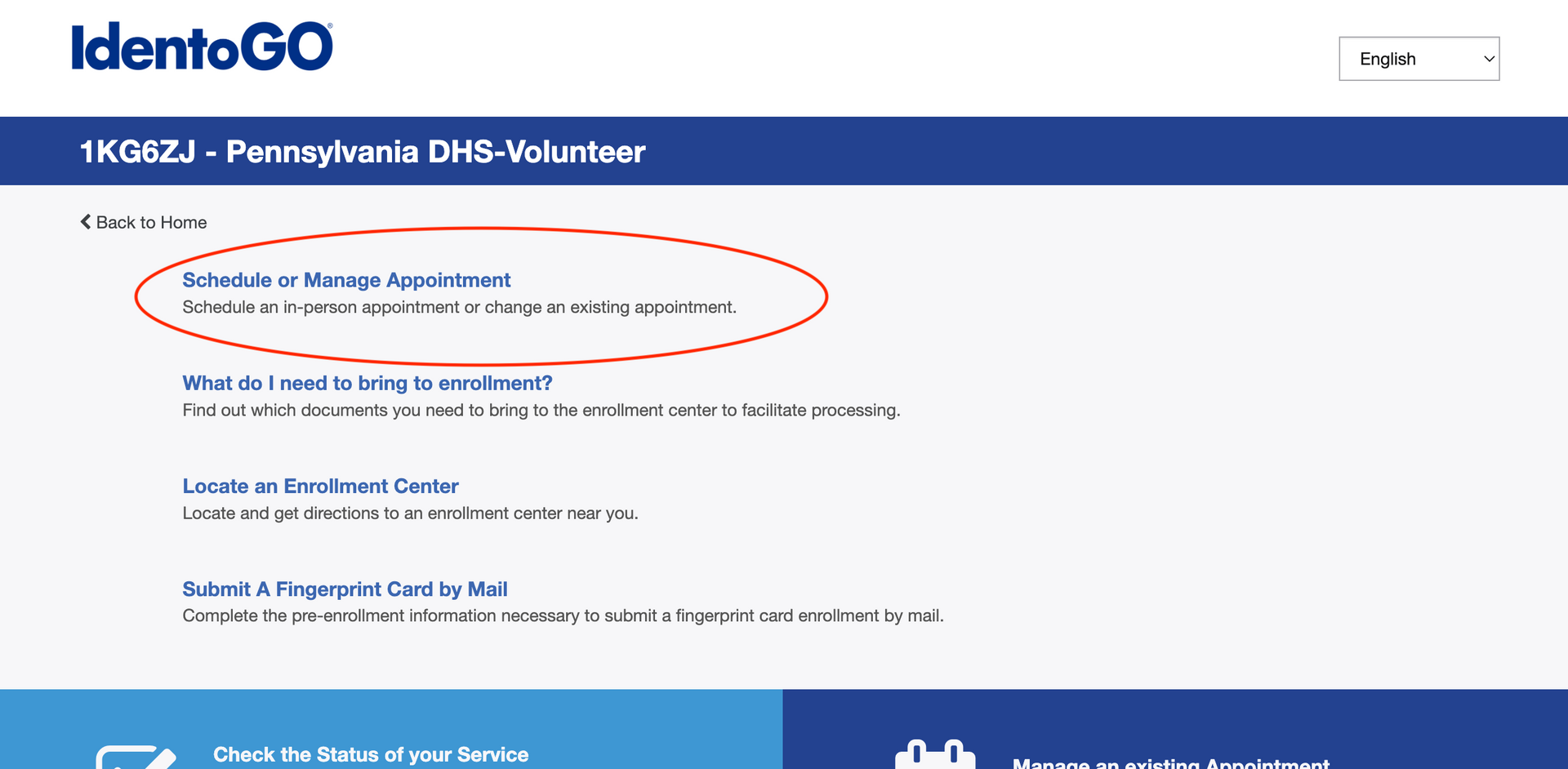
Slide title
Write your caption hereButton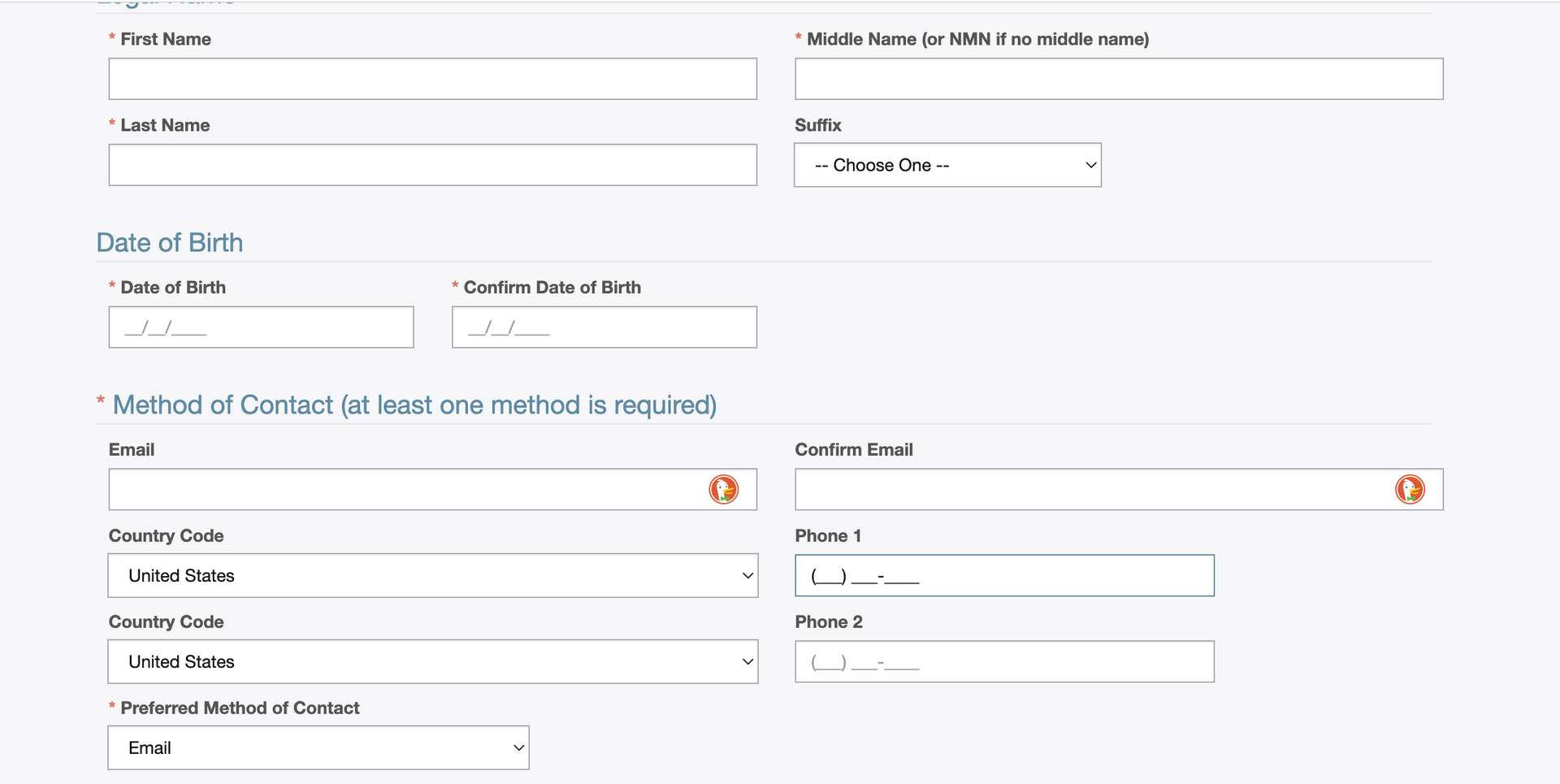
Slide title
Write your caption hereButton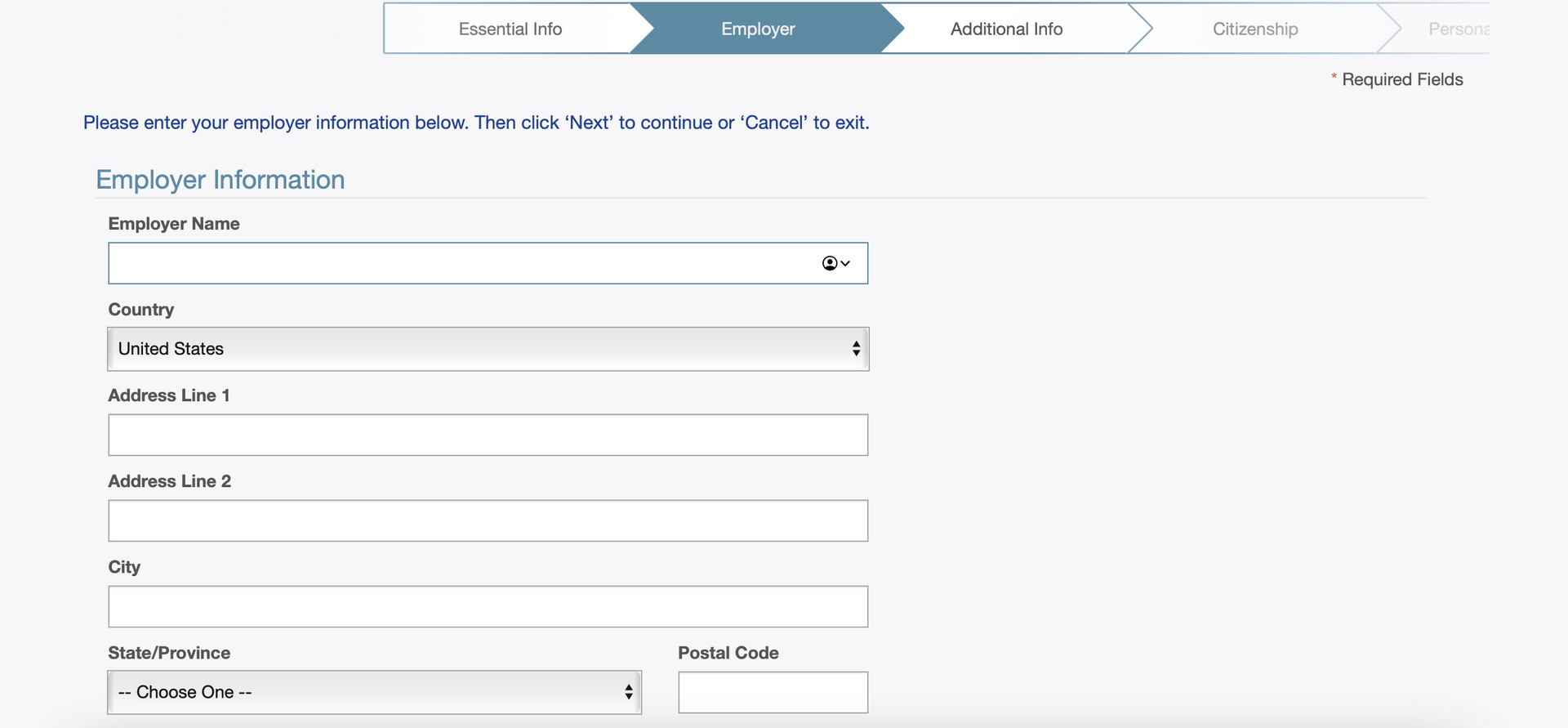
Slide title
Write your caption hereButton
Schedule Appointment
- After you have entered the appropriate Service Code and clicked Go
- Choose Schedule or Manage Appointment
- On the next pages enter the personal information requested in the blanks
Important
- You must finish the registration process to be fingerprinted. You will receive an email or confirmation number when registration is complete.
- Legal Name must match exactly on all identification documents brought to enrollment.
- Remember the phone numbers and/or email address provided below, as they will be used to retrieve your information during your in-person enrollment.
- While not required, it is highly recommended to
input your email address during the registration process. You will be emailed a link to access your Eligibility Letter allowing quicker access to your results. If a “Criminal History Record” is found as a result of your Federal Criminal Background Check, your results will be mailed to you only. Eligibility Letters will be mailed to all applicants regardless of providing an email address.
- On the employer information page:
- If student indicate Student and fill in your address
- If retired indicate retired and fill in your address
Security Question
- On the next page you will be prompted to create a security question.
- Write down the question and the answer in a safe place so you have it later to retrieve your Eligibility Letter. This question and answer can not be reset and can not be given to you.
- Continue through the next several pages adding your personal information
- Choose which form of documentation you will bring to the fingerprinting location.
Schedule Appointment
- Enter your zip code to find a location and appointments near you
- Choose a location and time that suits your schedule
- Payment is expected at time of appointment.
- You should receive an email with the confirmation of this appointment
Important!
- REMEMBER TO BRING YOUR DOCUMENTS TO YOUR APPOINTMENT.
- Legal Name must match exactly on all identification documents brought to enrollment.
- All ID Documents must be the originals. Copies will not be accepted.
IMPORTANT!!
.
- If you provided your email in the registration process, applicants with “No Criminal History Found” will be emailed from "the Commonwealth of Pennsylvania PASafeCheck System" with a link to access your Eligibility Letter.
- We recommend opening the email ONLY on a computer as you
must be prepared to download, save or print the Eligibility Letter when accessing it the first time.
YOU WILL ONLY BE ABLE TO ACCESS THE LINK ONCE!!
- This link is time sensitive and needs to be open within 30 days.
- The email link cannot be reset or re-emailed.
- After clicking the emailed link, you will have three attempts to correctly answer your Security Question to retrieve your Eligibility Letter.
- Check your spam/junk folder frequently
- If you are unable to open the email or accidentally used your onetime access and did not save your document, you will need to contact PA department of Human Services at 1-877-371-5422. Follow the prompts to talk to someone about your FBI clearance. It would be very helpful if you had your Identego receipt in front of you to give the appropriate numbers and info.
Additionally: You will only receive Unofficial Results from Identogo and the PA Department of Human Services. "Official" copies are only able to be obtained by authorized agencies. FCA is not one of those agencies. We will accept your unofficial results.
PA Teammates: If you are unable to save the document or accidently used the one time access, please contact the Pennsylvania Department of Education at 717-783-3750 (you will hear music. Leave a message. A representative will return your call) or email them at ra-edfbi2@pa.gov (include your full name, UE ID#, and your full mailing address) and ask them for your Civil Applicant Response.
Clearance Requirements Expire in 5 years.
If you have any questions, please contact your local FCA Staff to assist you.
Once you have received your Eligibility Letter and downloaded it to your computer. Please send your results along with any other required Clearance Documents to your FCA contact person.
Quick Links



